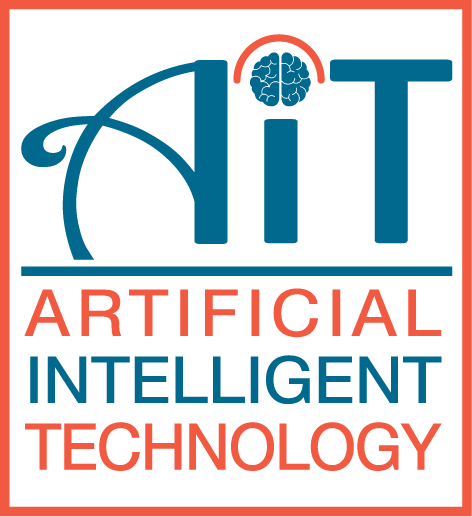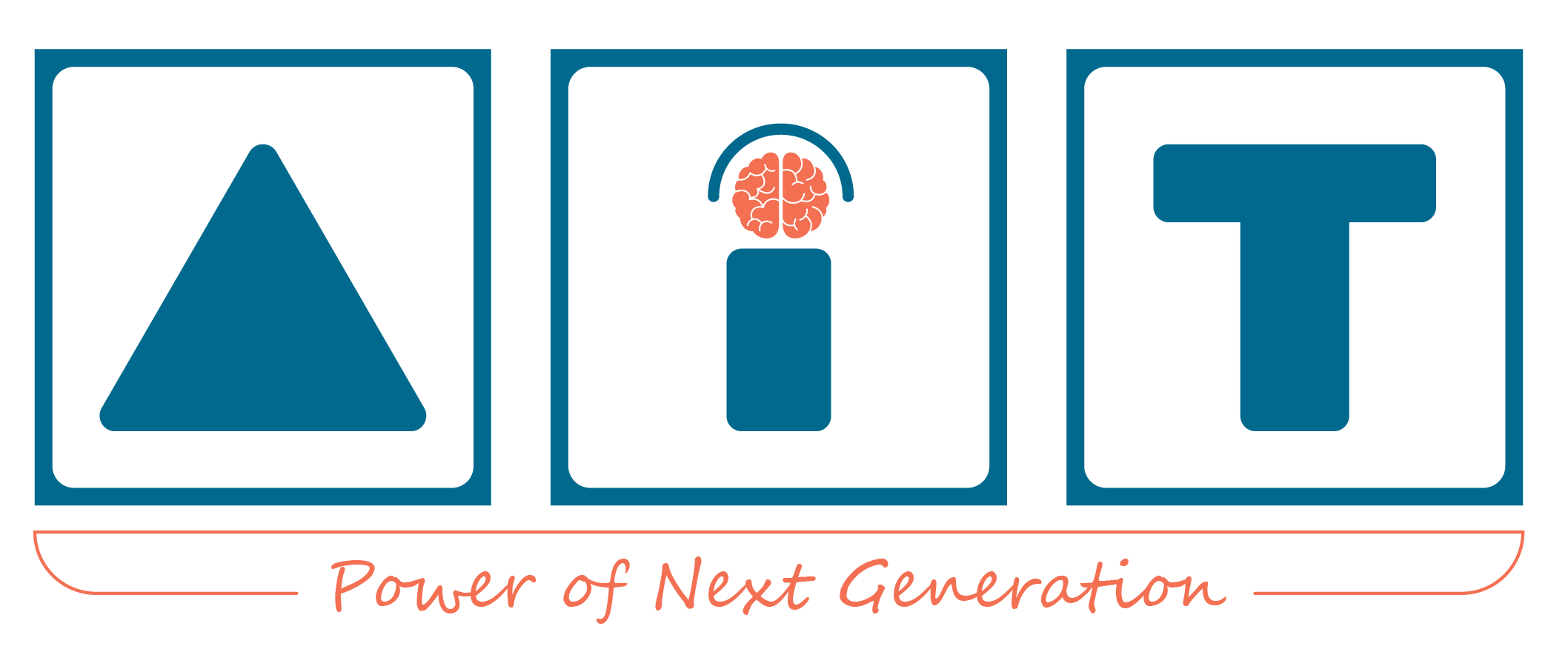RedHat Certified Engineer (RHCE)
Objective
- Investigate recommended practices for effective and efficient automation with Ansible.
- Perform rolling updates with your Ansible Automation operations.
- Use advanced features of Ansible to work with data, including filters and plugins.
- Control applications through their REST API with Ansible Playbooks.
- Implement Red Hat Ansible Tower to centrally coordinate and scale Red Hat Ansible Automation.
- Leverage the capabilities of Red Hat Ansible Tower to manage complex automation workflows.
- Implement a CI/CD pipeline for your automation with Git and Red Hat Ansible Tow
Ø Automating Linux Administration with
Ansible
Ø Quiz: Automating Linux Administration
with Ansible
Ø Installing Ansible Guided Exercise: Installing Ansible
Ø Summary
Ø
Building an Ansible Inventory
Ø
Guided Exercise: Building an Ansible Inventory
Ø
Managing Ansible Configuration Files.
Ø
Guided Exercise: Managing Ansible Configuration Files
Ø
Running Ad Hoc Commands Guided Exercise: Running Ad Hoc
Commands
Ø
Lab: Deploying Ansible
Ø
Summary
Ø
Writing and Running Playbooks
Ø
Guided Exercise: Writing and Running Playbooks
Ø
Implementing Multiple Plays
Ø
Guided Exercise: Implementing Multiple Plays.
Ø
Lab: Implementing Playbooks
Ø
Summary
Ø
Managing Variables
Ø
Guided Exercise: Managing Variables
Ø
Managing Secrets
Ø
Guided Exercise: Managing Secrets
Ø
Managing Facts
Ø
Guided Exercise: Managing Facts
Ø
Lab: Managing Variables and Facts
Ø
Summary
Ø
Writing Loops and Conditional Tasks
Ø
Guided Exercise: Writing Loops and Conditional Tasks.
Ø
Implementing Handlers
Ø
Guided Exercise: Implementing Handlers.
Ø
Handing Task Failure
Ø
Guided Exercise: Handing Task Failure
Ø
Lab: Implementing Task Control
Ø
Summary
Ø
Selecting Hosts with Host Patterns.
Ø
Guided Exercise: Selecting Hosts with Host Patterns.
Ø
Managing Dynamic Inventories.
Ø
Guided Exercise: Configuring Parallelism
Ø
Managing Dynamic Inventories
Ø
Configuring Parallelism
Ø
Guided Exercise: Configuring Parallelism
Ø
Including and Importing Files
Ø
Guided Exercise: Including and Importing Files
Ø
Lab: Managing Large Projects
Ø
Summary
Ø
Describing Role Structure
Ø
Quiz: Describing Role Structure
Ø
Reusing Content with System Roles
Ø
Guided Exercise: Reusing Content with System Roles
Ø
Creating Roles
Ø
Guided Exercise: Creating Roles
Ø
Deploying Roles with Ansible Galaxy
Ø
Guided Exercise: Deploying Roles with Ansible Galaxy
Ø
Lab: Simplifying Playbooks with Roles
Ø
Summary
Ø
Troubleshooting Playbooks
Ø
Guided Exercise: Troubleshooting Playbooks
Ø
Troubleshooting Ansible Managed Hosts…
Ø
Guided Exercise: Troubleshooting Ansible Managed
Ø
Lab: Troubleshooting Ansible
Ø
Summary
Ø
Managing Software and Subscriptions
Ø
Guided Exercise: Managing Software and Subscriptions.
Ø
Managing Users and Authentication
Ø
Guided Exercise: Managing Users and Authentication
Ø
Managing the Boot Process and Scheduled Processes
Ø
Guided Exercise: Managing the Boot Process and
Ø
Scheduled Processes
Ø
Managing Storage
Ø
Guided Exercise: Managing Storage
Ø
Managing Network Configuration
Ø
Guided Exercise: Managing Network Configuration
Ø
Lab: Automating Linux Administration Tasks
Ø
Summary
Instructors

Choton Chandra Dash
Instructor- Duration 40+ Hours
- Price 12000 BDT